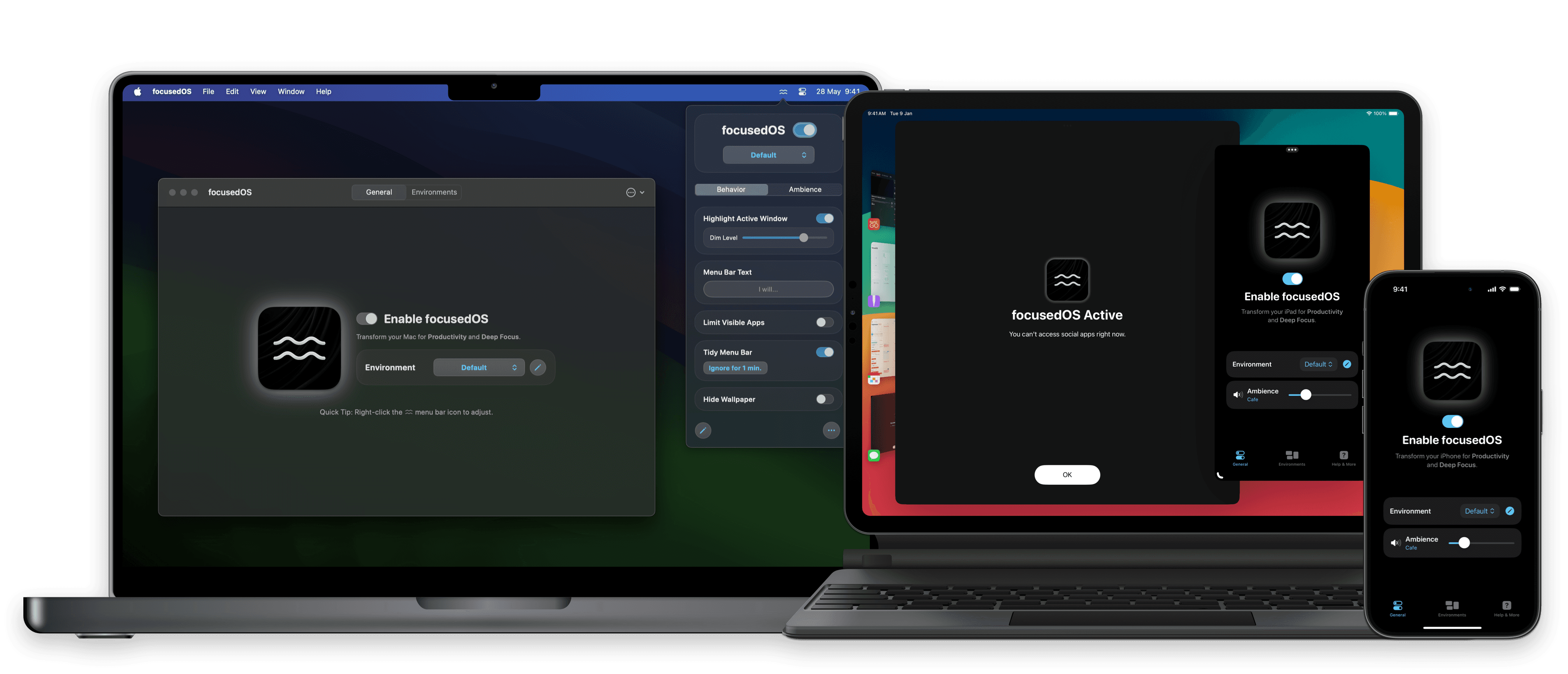Press Kit
Key info about focusedOS.
Hide All Distractions with One Click
focusedOS helps you manage digital distractions across your devices during a busy work day.
Key Features
focusedOS is a simple, must-have utility that transforms your devices for focused work.
Supercharge productivity with one click; flick the switch when you need to get stuff done
Adjust your devices for work, with Environments; dim inactive apps, limit visible apps, hide the wallpaper, and more
Powerful Blocking; easily block access to distracting apps & websites
Link Your Devices; seamlessly sync environments in real-time between Mac, iPhone, and iPad
Play Ambient Sounds; fade out noisy surroundings with high-quality sounds that improve concentration
Automate your Environment; automatically turn on Do Not Disturb and perform more actions by linking shortcuts
Who is this app for?
focusedOS is purpose-built for people who use their Mac, iPhone, or iPad as a primary device to do work.
With the simple flick of a switch, focusedOS will seamlessly enhance your productivity by adjusting your device for focused work.
It will do things like; dimming Mac apps you’re not using (to reduce visual clutter), blocking news, social media, and playing ambient sounds to improve concentration - just like as if you were working from a cafe, or listening to light rain.
It lies dormant in the menu bar, ready for when you want to do work. You can also link your iPhone and iPad with focusedOS so you don’t find yourself picking them up for a quick TikTok doom-scroll.
Why did I create this?
Having used various productivity tools over time, they’ve instilled positive habits that help me work more efficiently. However, sometimes I want to simply do work on my Mac without the hassle of setting them up - but still catch distractions.
So I created focusedOS, a simple app for my productivity where with one click I can reduce distractions.
What’s super interesting is that with a quick flick of a switch you can boost productivity in many ways, including; reduce visual clutter, block apps, websites, automatically turn on Do Not Disturb, and/or listen to ambient sounds.
I frequently use my iPhone/iPad while working too, so I also created an iOS app to link them together. Now I don’t need to worry if they’ll tempt me with distractions before I use them, since focusedOS will seamlessly block them for me - a unique and super helpful feature.
I’ve intentionally focused on making a super simple app that anybody can use, but flexible to suit various productivity workflows.
Pricing
focusedOS is free to download. Folks can upgrade to focusedOS Pro for $3.99/month or $19.99/year to gain access to additional functionality & configurations.
Continue to images.